After reviewing the report of the year 2019. I was inspired to share this post. For all of you who are starting a blog, or those who have been blogging for a long time but still do not see a significant increase in the visits and blog traffic. This is going to be the beginner’s guide How to increase your blog traffic as a new blogger with a few easy strategies, and how to achieve it with the help of Pinterest. In this post, I will share insights about my traffic and views, along with all the steps I had taken to get here. Are you ready? Let’s begin.

In case you are new here, Welcome. Ultrasoundfeminsider was created in November 2018 (Fairly new). In the first 2 months, only a few people visit or read my posts. But everything changed drastically when I created my Pinterest account in January 2019.
When a blog is new, is not a secret that to increase views is not an easy task. It takes a lot of perseverance and discipline. Traffic from search engines, such as Google takes time to become consistent and high, at least 12 to 18 months to be exact. Therefore, you need to support yourself in other methods to achieve an increase in traffic on your page.
First, let me show you some insights of my blog stats.
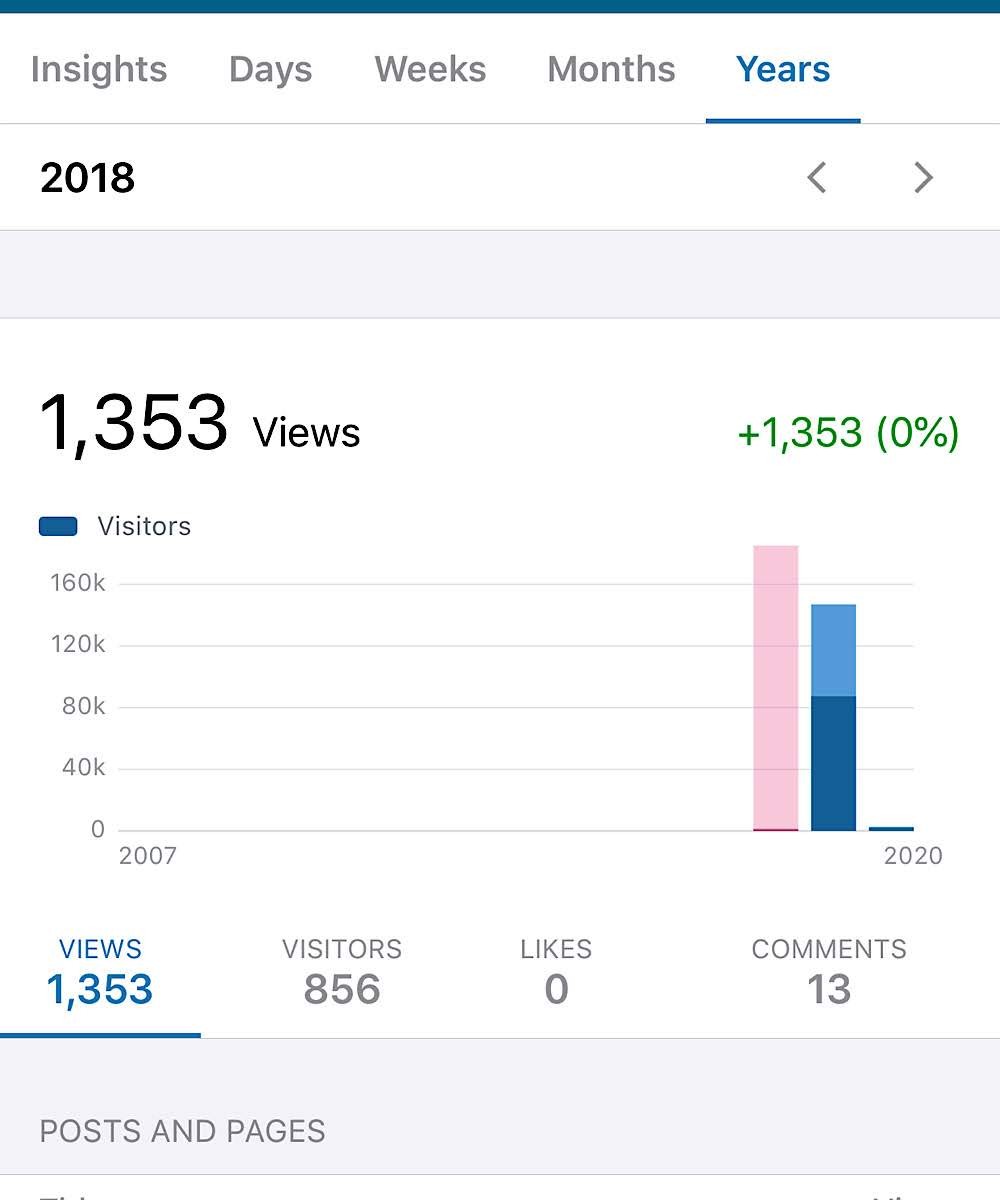
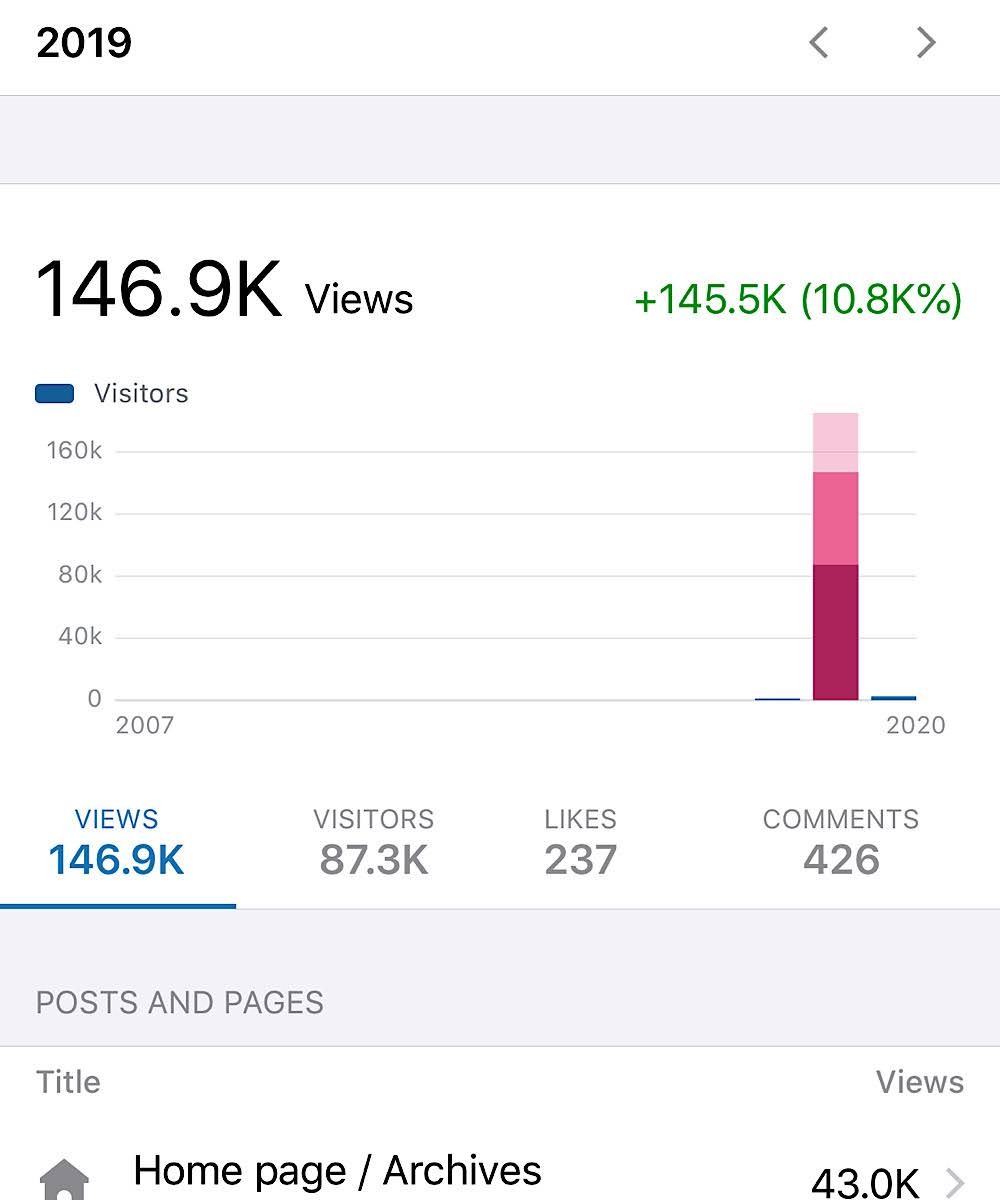

For those who don’t know what Pinterest is?
Pinterest is a social network and search engine, that allows users to share content in a visual way. Creating and sharing content with pins. Through the pins, you can share and connect with a group of people who have interests and even a lifestyle similar to yours. And also allows you to connect with millions of other people around the world that are looking for topics in which they may be interested in have more information. Therefore, Pinterest is an ideal medium for content creators like me or you, to share pins with a link to a blog, webpage or products, with the information they are searching for.
The biggest goal of the Pinterest platform is to “connect each person around the world through things that interest them or that they are passionate about.”
Like any other social media on Pinterest, you can follow your friend’s boards, like and share pins, and even comment on them. Send messages, re-pinning other people’s pins, share your own pins or any other pins to other social platforms like Facebook, Twitter, etc. and visit other people’s blogs as well.
Although Pinterest was created in 2010, today is the fastest growing social platform out there.
When I discovered Pinterest, and create an account, the traffic of my blog grew from 1353 views to about 10k views in January 2019, in only 1 month.
Obviously, throughout the course of 2019, my strategy with Pinterest has changed. And the point is to adjust until you find the strategy that works best for your audience. There is no perfect or equal number for all blogs. The general recommendation is to start with 10 pins a day, and gradually increase until you get the results you are looking for, to increase your blog traffic to the max.

What strategy works on Pinterest best for my blog?
- I use Tailwind for scheduling my pins twice a week. What is Tailwind? You might ask. A tailwind is a scheduling tool that you can use to schedule pins on Pinterest ahead of time. Tailwind gives you the framework and strategy to see exponential traffic growth from Pinterest. The best of Tailwind is that this smart scheduler allows you to schedule pins in advance, let’s say once or twice a week, and Tailwind will post those pins at the most optimal times on Pinterest for you. You’ll have a daily presence on Pinterest without having to tackle Pinterest every single day. My schedule on Tailwind has 40 pins daily ready to post on Pinterest without me having to do anything.
- I also like to go directly on Pinterest every day to manually schedule about 10 more pins.
- I also share my own pin to different group boards within my account, and I repin from those group boards as well. The recommended ratio for pinning other people’s pins versus your own pins is a 2:1 ratio.
- Every day I try to follow new Pinterest accounts to grow my followers and get into at least 1 new group board.
How to stand out on Pinterest as a new blogger?
The most important part of excelling with Pinterest has a lot to do with the design of the pins. Your pins should help tell the story of your article.
The pins are elongated images with a “call to action” on them for people to click.
Pinterest’s preferred image aspect ratio of 2:3 or 600×1200 in size.
Your goal is to create a pin that generates high interaction, and for that, you need to design images 1000 pixels x 1500 pixels. While this size might not be optimal for your blog, you can create a pin on Pinterest with your custom graphic and embed your pin into your blog post. This size creates an engaging invitation to repin your pinned article.
Steps of how I create my pins for Pinterest.
- For creating beautiful pins, a lot of bloggers use Canvas. I personally use 2 apps on my phone. One for sizing my pins called “Image size” and to create the actual pin I use “Phonto“. You can download these apps on your apple store and I believe you can find them on Android as well.
- Use a high-quality image. I like to choose the ones that are already on the blog post related to the pin.
- I use 2 different types of clear and legible letters on the pin to create the text. And at least 2 colors to highlight the content of my post
- The description is an important part of the pin. I use a thoughtful description with user-friendly language, and some questions to create curiosity. And don’t forget to use hashtags with the important keywords of the post.
- Very important, include the direct link to the blog post.
- And finally, but certainly not least, post the pin first to the board that is more relevant to the content of the pin or the article.
As a side note: Including on my blog the Pin it button was a game-changer for me. With this button, you are giving your readers the ability to share your post directly to Pinterest and other social media. For downloading the Pin it button there are different Plugins you can use within WordPress, I personally use and like the one that us called “Pin It Button”.
Here you have an example, the pin for this post!!

Recapitulating, in addition to Pinterest, to explode my traffic, I also perform other strategies, here is the step by step of what I do:
- Pin manually 10 times on Pinterest every day at optimal times. Which for my niche happens to be at night time.
- Pin once or twice a week on the Tailwind app. Besides repining pins from my tribes, I share my own pins with them. That way I get more impressions on my pins and more exposure.
- Share blog posts throughout all my social media, sharing to my Facebook page and groups, and also Twitter brings me some traffic as well. (About 3000 readers visit my blog from Facebook and Twitter on 2019)
- 1 daily post on Instagram. (The platform that brings me the least amount of readers, I am still working on it)
- I go through my blog followers every other day, I like and respond to their comments or messages on my posts, I also go to their blogs and like their new content. (4368 blog followers visited my blog on 2019)
- Optimize my SEO periodically, always aiming for the best keywords. That way I can improve my search engine ranking. (For the search of keywords I use Goggle keyword planner and Uber suggest on a weekly basis).
- I also share my blog posts on Medium once a week. Here you have the link to my profile.
To know more about Medium, check this link.
Want to know more about Ultrasoundfeminsider?
Related post.
Blogging, the things I have learned after 1 year.
Final thoughts about How to increase your blog traffic as a new blogger.
As a new blogger you need all possible help from all the platforms that can benefit you. And by far, Pinterest is one of my favorites.
Getting exposure to your page is hard at first, but with a little cunning, discipline, and strategies it is very possible.
In this new year, I hope to continue improving, bringing content from which my followers and readers can benefit from.
My commitment remains the same, and my goal is to make Ultrasoundfeminsider the perfect place to learn and help each other out. And to all the great mothers who visit my blog every month I say thank you for being part of my small community.
Zadi, xo










You are very welcome Dilip, I am glad you find this information useful, let me know if you implement some of my tactics, good luck to you.
Congrats, Zadi!
Thanks, Tiffany.
Hmmmmm… Very good blog, but when I saw how Manny views you had in 2019 compared to 2018 I was like ?.
I have tried Pinterest, but with no success haha. I don’t even know how to use the app…??
Oh dear, don’t get discouraged because that exactly happens to me. At first I didn’t know how to use Pinterest but I was determined to learn as I saw a bunch of videos on YouTube with other bloggers saying how much traffic the get from Pinterest every day, please keep trying. Perhaps I should do a blog post about how to use Pinterest on the first place?! That might be helpful to you ? let me know
Thanks for the offer! First I just wanna point out that my Emojis turned into question marks haha.
Annyways, yeah I see what you mean, it would be a good idea to watch alot of YouTube videos on it. It’s just that when I don’t get anny traffic it’s difficult to motivate yourself to do it :/
But yeah, if you made a post on how to use Pinterest that would be grate! I should follow you then to see when you post it.
Well to “return” the favor, I could make a blog post that might help you, if there is anything you wonder about. Right now my latest blog is basically just “commentwhat you want me to post about next” haha.
You see, I find motivation when I feel like I have a promise to live up to!
Ok, let me go through your posts and I’ll tell you to do a post that might help me and maybe someone else !!
Omg… Yesterday when I talked to you, I saw alot of notifications on my blog, but I thought I will wait until tomorrow after I slept.
So I just wake up now, and saw how much support I got from you and your followers, thank you so much.
And also thanks for accepting my offer, I love writing things that there is a request for!
Ahhh you are so welcome dear. I am glad I can help you somehow. Don’t worry I am going to let you know today what you can write for us!!!
Thanks alot 😀
This is really encouraging!
Thanks alot 😀
This is really encouraging
Oh and I wanna say, when I first saw the notefications, it phrased it in a way where I thought that are the previous likes where new ones (because I did not see the names associated with them) hahah.
But when I look at traffic I see alot of recent traffic, so I’m still excited!
I like how you did that partial post on reader…’note to self’. Thanks for the pointers on your articlle also.
I am glad you like it, and find the article helpful. Thanks for reading!!
This was what I needed as a new blogger. Thanks a lot. I have a Pinterest account but I never use it. Now I will look at it to grow my views.
You definitely should Kavita, it will be a world of a difference!!! I am glad you like the post, thank you for stopping by.
[…] How to increase your blog traffic as a new blogger. […]
[…] For detailed information about my Pinterest strategy, check this link. […]
[…] How to increase your blog traffic as a new blogger. […]